It's no fun buying the current model of a product one week and then the next week seeing the new model get released. Fortunately for Mac fans the cycles are more predictable. By simply tracking the average release time of new models and the number of days since the last release, most of the time you can get a pretty good idea if it's a good time to buy or not.
If you are like me you have better things to do with your time than track these details. Fortunately, someone else has done it for use. You can check all the details out here.
As a snapshot of things at this moment, it's a good time to buy (new models just released):
iPods, iPhone, Mac Mini, iMac
It's an ok time to buy (new models have been out a few months):
MacBook, MacBook Pro
You should definitely wait to buy (new models will probably be released soon):
XServe
For up to date details go here >
Wednesday, September 5, 2007
Monday, September 3, 2007
iWeb 08' Review
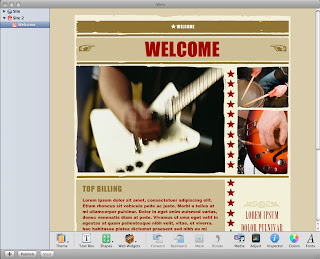
I am at the end of a two day immersion into iWeb 08'. There has been a lot of chatter on the internet about problems with the latest iWeb. Most of the complaints have come from users migrating sites from previous versions. Since I have never used the previous versions, I thought I would give a few notes from a first time user's experience.
My first impression of iWeb 08' was that it is amazing. I know of no other software package that can put together as high of quality sites as easy as iWeb. The templates can no doubt allow amateurs to make professional looking sites.
Things I loved:
1. Overall ease of use
2. HTML code widget (provides unlimited possibilities)
3. Podcasting and Blogging integration
4. Quality of templates
Things that I want changed:
1. Allow full customization of the navigation bar.
At a minimal, the designer should be able to change the font size, the font type, and have the option to center the text horizontally.
2. Add some more widgets in addition to Google Maps and AdSense.
This is a big area that Apple could expand iWeb in the future (and I imagine they will).
3. Browser Compatibility.
Generally, I did not have any major problems, although I have an issue with the navigation bar not loading on an AOL browser that I need to look into. What was amiss is the fonts. iWeb default fonts look great on the Mac, but on the PC the text looked aweful.
4. Easier publishing to non iMac sites.
Sites can be published to .Mac with on click, but have to be exported to a folder and then ftp-ed separately for other servers.
Thursday, August 30, 2007
Last.fm Rules

Since I'm on the theme of music, I'll carry this one more step and talk about Last.fm. This is a program I've been using a little over a year and really enjoy.
The basics of Last.fm is that you install a program or plugin on your computer that tracks all the songs you play. You can enable/disable this tracking, which Last.fm refers to as scrobbling, whenever you want. So while you're secretly listening to "Hit me baby one more time" by Brittney Spears, you can turn off the scrobbling so that no one knows. Or turn it on if you want everyone to know... whatever floats your boat.
The collection of songs Last.fm scrobbles can then be used by the service in a variety of cool ways. First, you can create widgets to put on your Facebook or Myspace page that will display your top ten tracks or music you are most recently listening to. It will get updated automatically when you listen to new music.
But the feature I've enjoyed most lately (and am using at this moment), is the ability to create a radio stream based on my previous listening habits. I've got one set up on my Facebook page now, and it streams songs that are similar to what my scrobbling habits have shown I like. It does this surprisingly well, and I usually really like most of the songs it plays.
Enough from me... check out these features and more here:
Last.fm Homepage >
App for Facebook >
Tuesday, August 28, 2007
Free Postcasts

I envision a day coming soon when I will bid my car radio goodbye, and exclusively listen to Podcasts through my iPod. Why listen to programs that happen to be on the air when I can choose the programs I want? ... And listening to a Podcast let's me pause the program or song when I get out of the car so I don't miss a word.
One of the great offerings that is nudging me towards Podcasts over radio broadcasts is some of the great radio programs that are now available as Podcasts free for download. Many of the programs I'm downloading now are also commercial free for now as well.
Here are a few of the programs I've been listening to lately:
Clark Howard - This is a consumer advice show. His slogan is to teach people to "safe more, spend less, and avoid getting ripped off." I like it because I hear about new web sites and ways to safe money. It can also be a good source of advise on everything from mortgages to investing.
NPR Programs: Most NPR programs are now on Podcasts. This includes This American Life, Car Talk, Fresh Air, and Wait,Wait, Don't Tell Me.
Bands Under the Radar: This is a monthly Podcast I've been listening to a while that introduces a number of Indie bands each month. Its a good way to learn about new music.
Monday, August 27, 2007
Facebook Tool: Upload Pictures from iPhoto
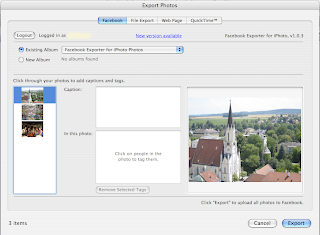
I've been impressed with how much Facebook has improved in the last year. Despite adding a ton of new applications that customize the site, it continues to maintain a clean interface and remains overall very reliable.
If you access Facebook using a Mac, then you may appreciate this tool that makes labeling, tagging, and uploading of photos from iPhoto to Facebook a breeze. These are the type of tools that make non-Mac users jealous.
Check it out here >
Quicksilver, for the mac power user
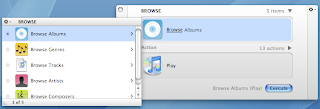 Years ago I kept the terminal window tucked into the bottom right corner of my Mac desktop. My vision was to integrate the use of the terminal window to speed up some commonly used functions and tasks on the computer. I never did the work necessary to make it that much of a gain, but fortunately someone else now has.
Years ago I kept the terminal window tucked into the bottom right corner of my Mac desktop. My vision was to integrate the use of the terminal window to speed up some commonly used functions and tasks on the computer. I never did the work necessary to make it that much of a gain, but fortunately someone else now has.The software application (for Mac OS/X only, Sorry Windows users), is called Quicksilver. I've only spent a few hours with it, but its not hard to see the quality and potential of this application. In short it allows control of virtual every component, application, and file through quick keyboard actions. You can browse your iTunes library, put the computer to sleep, look up a word in the dictionary, or pull up a favorite Firefox page in a fraction of the time it would take with the mouse.
This tool is more for techies than the common user. So if you didn't know what I was talking about when I mentioned "Terminal Window" above, you might find it has a small learning curve.
Link to Quicksilver >
Saturday, August 25, 2007
Creating a Life Poster w/ iPhoto
Having all your photos digitally on you computer can open up a lot of new options to do with them. One of my favorite ideas is making a life poster.
Essentially, you select 98 photos you like, tweak a few settings in iPhoto, and upload it to a service to be printed and delivered to your door. For about 30 minutes of your time and $30 of your cash you can have a great poster to display some of your favorite photos. And if you are diligent you can probably find a cheaper price for printing the poster.
Here's a site that provide the step by step instructions...
http://www.mikematas.com/2005/01/how-to-make-life-poster.html
Essentially, you select 98 photos you like, tweak a few settings in iPhoto, and upload it to a service to be printed and delivered to your door. For about 30 minutes of your time and $30 of your cash you can have a great poster to display some of your favorite photos. And if you are diligent you can probably find a cheaper price for printing the poster.
Here's a site that provide the step by step instructions...
http://www.mikematas.com/2005/01/how-to-make-life-poster.html
Friday, August 24, 2007
If you're looking for car speakers....
Recently I ordered a set of car door speakers to replace the factory ones in my car, and I can't say enough good things about the company I ordered through - Crutchfield. Their web site does an extraordinary job of selling you speakers that fit your car, and then it ships you all the pieces you need along with detailed instructions specific to your car. For my car the doors had to be removed to replace the speakers, and the instructions with the kit from Crutchfield were better than the service manual. Shipping was also prompt. Definitely give them a look if you have any interest in ordering car speakers.
http://www.crutchfield.com
http://www.crutchfield.com
Wednesday, August 22, 2007
Bugmenot and Mailinator - Two great anti-spam tools
Two web sites I've found particularly helpful in empowering me to avoid having to give my email to certain web sites. They are mailinator.com and bugmenot.com.
The later, bugmenot.com is a site that has a database of userids/passwords for common sites on the internet. So if you are going to a site and it asks you to log-in in order to access content, you can check on bugmenot and usually find an id/password to use (so you don't have to register with your own email address).
But there are still a number of sites that bugmenot doesn't have a userid for. In those situations, turn to mailinator. Despite sounding like a slang name for a virus that wipes out your inbox, mailinator is actually one of the good guys. When you need to register for a site you can use [whateveryouwanthere]@mailinator.com. Going to mailinator.com, you type in the email address you used and you can view any messages that have been received. This allows you to confirm registration without having to expose your personal email.
So the next time you go to a site that you would rather not give your email address to... give bugmenot and mailinator a try.
The later, bugmenot.com is a site that has a database of userids/passwords for common sites on the internet. So if you are going to a site and it asks you to log-in in order to access content, you can check on bugmenot and usually find an id/password to use (so you don't have to register with your own email address).
But there are still a number of sites that bugmenot doesn't have a userid for. In those situations, turn to mailinator. Despite sounding like a slang name for a virus that wipes out your inbox, mailinator is actually one of the good guys. When you need to register for a site you can use [whateveryouwanthere]@mailinator.com. Going to mailinator.com, you type in the email address you used and you can view any messages that have been received. This allows you to confirm registration without having to expose your personal email.
So the next time you go to a site that you would rather not give your email address to... give bugmenot and mailinator a try.
Tuesday, August 21, 2007
Instructables.com - One of the reasons I waste so much time on the internet
I'm not saying I am a major DIY guy, but MacGyver is definitely my view of the "real man." He knows something about everything. He can fly a plane, disarm a bomb, and even manages to win the occasional fist fight he gets into.
So if you share the ideal, but your skills are, well, less than ideal then Instructables.com might be a good site for you to visit. It has step by step instructions on building and doing thousands of things. It even includes a category labeled "not liable" with projects like making a giant match or an electric shocker. Great projects for the kids on a rainy weekend.
Check it out... instructables.com
So if you share the ideal, but your skills are, well, less than ideal then Instructables.com might be a good site for you to visit. It has step by step instructions on building and doing thousands of things. It even includes a category labeled "not liable" with projects like making a giant match or an electric shocker. Great projects for the kids on a rainy weekend.
Check it out... instructables.com
My new macbook pro, coming straight from... SHANGHAI
Monday, August 20, 2007
Cheap iPods
Apple has been running a promotion for college students that if they buy a computer they get a free iPod. Well, it turns out many of these college students already had an iPod, thus ebay has been getting flooded with good deals on people selling these brand new iPods.
If you are looking for a way to pick up a new, under warranty iPod at a discount... check out ebay.
If you are looking for a way to pick up a new, under warranty iPod at a discount... check out ebay.
Friday, August 17, 2007
Firefox + AdBlock Plus = Smoking Fast Internet
If you have the status bar enabled on your browser, the next time you notice a web page loading extremely slow glance down at the status bar. Ninety-nine times out of a hundred the page is waiting on a 3rd party ad server to serve an ad for the page. Generally, I'm ok with ads on the page, but when they greatly diminish my web browsing experience I loose my patience. As a side note, the ad companies can serve their ads differently such that they do not stall the loading of the page, but they choose not to do so.
Fortunately, there is an answer to this problem. It's called AdBlock Plus. Its an extension to the Firefox browser, which means you have to install Firefox (if you aren't using it already) and then install the AdBlock Plus extension. It eliminates all ads from the page seemlessly.
Of course there is a dilemma here: If everyone used this then those that host sites wouldn't make money and wouldn't be in business anymore. But hopefully the companies that serve the ads will catch the hint, and revamp their services such that they don't unnecessarily negatively impact the viewing or loading of web pages. In the meantime, use the following links to have a smoking fast experience of the web.
Firefox can be downloaded here: http://www.mozilla.com/en-US/firefox/
AdBlock Plus can be downloaded here: https://addons.mozilla.org/en-US/firefox/addon/1865
Fortunately, there is an answer to this problem. It's called AdBlock Plus. Its an extension to the Firefox browser, which means you have to install Firefox (if you aren't using it already) and then install the AdBlock Plus extension. It eliminates all ads from the page seemlessly.
Of course there is a dilemma here: If everyone used this then those that host sites wouldn't make money and wouldn't be in business anymore. But hopefully the companies that serve the ads will catch the hint, and revamp their services such that they don't unnecessarily negatively impact the viewing or loading of web pages. In the meantime, use the following links to have a smoking fast experience of the web.
Firefox can be downloaded here: http://www.mozilla.com/en-US/firefox/
AdBlock Plus can be downloaded here: https://addons.mozilla.org/en-US/firefox/addon/1865
Sunday, August 12, 2007
Custom iPhone/iPod Paint Jobs
Some third parties have put together some pretty impressive color options for your new iPod or iPhone (among a host of other products supported).
I was impressed with how nice the new color combinations make the phone look. But before you get too excited, it ain't cheap. Prices start at $149 for the iPhone. Check it out.
http://www.colorwarepc.com/products/iPhone.asp
I was impressed with how nice the new color combinations make the phone look. But before you get too excited, it ain't cheap. Prices start at $149 for the iPhone. Check it out.
http://www.colorwarepc.com/products/iPhone.asp
Monday, July 30, 2007
Couch Surfing
While staying in Europe recently I heard about the latest way to travel cheap... couchsurfing. Couchsurfing is a network of people around the world that host one another for free. I met one guy who went to South America for a month and never paid a penny on accommodations.
But more than just a great way to save money, I find the appeal of couchsurfing is that it connects a traveler with someone who lives locally and gets beyond the typical tourist experience. Indeed, many in the network that may not offer their couch are available to meet with traveler's for coffee or for some exploring of their town.
The two sites that are popular are couchsurfing and hospitalityclub. Check it out.
But more than just a great way to save money, I find the appeal of couchsurfing is that it connects a traveler with someone who lives locally and gets beyond the typical tourist experience. Indeed, many in the network that may not offer their couch are available to meet with traveler's for coffee or for some exploring of their town.
The two sites that are popular are couchsurfing and hospitalityclub. Check it out.
Car Sharing
There's a new alternative that makes renting cars easier and more practical than ever before. Many cities now have companies renting cars that are available to rent by the hour or by the day. What's new about that, you ask? A few things...
1. The rental process is done entirely on line.
You sign up and the company mails you a card. When you want to rent, you can check the availability and reserve the car through the internet. Then you just go to the car and hold up your card to the window and the door unlocks and you are set to go. At the end of your rental period, you return the car to the original spot.
2. Many companies include insurance and gas.
3. Cars are strategically placed to make them accessible to people that may not have easy access to a car. For example, on college campuses or in busy cities. A college student without a car could have easy to a car to run on errands.
Sounds like a great way to get the benefits of having a car for occasional errands without the high cost of ownership. Check out two of the companies offering this service: zipcar and flexcar.
1. The rental process is done entirely on line.
You sign up and the company mails you a card. When you want to rent, you can check the availability and reserve the car through the internet. Then you just go to the car and hold up your card to the window and the door unlocks and you are set to go. At the end of your rental period, you return the car to the original spot.
2. Many companies include insurance and gas.
3. Cars are strategically placed to make them accessible to people that may not have easy access to a car. For example, on college campuses or in busy cities. A college student without a car could have easy to a car to run on errands.
Sounds like a great way to get the benefits of having a car for occasional errands without the high cost of ownership. Check out two of the companies offering this service: zipcar and flexcar.
Subscribe to:
Comments (Atom)
