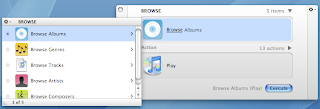 Years ago I kept the terminal window tucked into the bottom right corner of my Mac desktop. My vision was to integrate the use of the terminal window to speed up some commonly used functions and tasks on the computer. I never did the work necessary to make it that much of a gain, but fortunately someone else now has.
Years ago I kept the terminal window tucked into the bottom right corner of my Mac desktop. My vision was to integrate the use of the terminal window to speed up some commonly used functions and tasks on the computer. I never did the work necessary to make it that much of a gain, but fortunately someone else now has.The software application (for Mac OS/X only, Sorry Windows users), is called Quicksilver. I've only spent a few hours with it, but its not hard to see the quality and potential of this application. In short it allows control of virtual every component, application, and file through quick keyboard actions. You can browse your iTunes library, put the computer to sleep, look up a word in the dictionary, or pull up a favorite Firefox page in a fraction of the time it would take with the mouse.
This tool is more for techies than the common user. So if you didn't know what I was talking about when I mentioned "Terminal Window" above, you might find it has a small learning curve.
Link to Quicksilver >
No comments:
Post a Comment